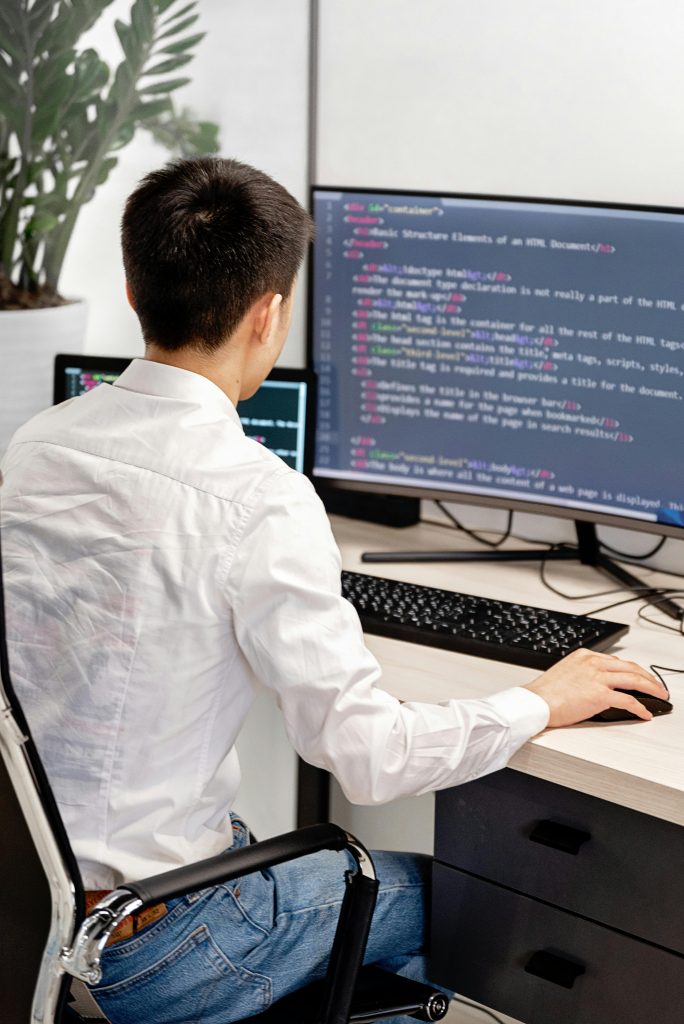In today’s fast-paced digital economy, businesses can no longer afford disconnected systems that slow decision-making and cause inefficiencies. Managing operations, customer relationships, inventory, finances, and analytics across multiple tools can create data silos and missed opportunities. That’s where ERP on Salesforce comes in — a powerful solution that integrates enterprise resource planning with the world’s leading CRM platform.
By implementing ERP on Salesforce, companies can connect data, teams, and processes in one seamless environment, enabling real-time visibility and smarter business decisions. Whether you’re a growing startup or a global enterprise, the synergy between ERP and Salesforce can transform your operations into a well-orchestrated, high-performing engine.
Understanding ERP on Salesforce
Before diving into the benefits, it’s important to understand what ERP on Salesforce actually means. ERP, or Enterprise Resource Planning, is a centralized system that manages key business functions such as finance, HR, supply chain, inventory, and operations. Traditionally, ERP platforms were stand-alone solutions, requiring complex integrations with customer relationship management (CRM) systems.
By bringing ERP capabilities directly into Salesforce, you eliminate the need for separate platforms. ERP on Salesforce merges the operational backbone of your company with customer-focused tools, ensuring all data flows through a single, unified platform.
Why Businesses Are Moving ERP to Salesforce
The business world is shifting toward unified platforms that offer flexibility, scalability, and real-time insights. Here are some key reasons organizations are choosing ERP on Salesforce:
1. Single Source of Truth
With all data stored in Salesforce, everyone — from sales teams to finance departments — works from the same information. This minimizes errors, reduces duplicated efforts, and ensures decisions are based on accurate, real-time data.
2. Better Collaboration Across Teams
When departments operate in separate systems, communication often breaks down. ERP on Salesforce fosters cross-functional collaboration by giving every team access to relevant information in one place.
3. Scalability for Growing Businesses
As your business grows, so do your operational needs. Salesforce’s cloud-based structure allows ERP capabilities to scale without expensive infrastructure upgrades.
How ERP on Salesforce Streamlines Data
Data silos are one of the biggest productivity killers in any business. ERP on Salesforce solves this by centralizing all information within the Salesforce platform.
Unified Data Management
Instead of managing financials in one tool, inventory in another, and customer orders in yet another, ERP on Salesforce consolidates everything. This unified data model makes reporting faster and more reliable.
Real-Time Reporting and Analytics
Because the ERP is native to Salesforce, it leverages Salesforce’s powerful analytics tools. Managers can create real-time dashboards that track KPIs across departments, leading to quicker and more informed decision-making.
Data Accuracy and Compliance
Centralized data not only improves accuracy but also makes compliance easier. With all information in one secure system, audit trails are clear and regulatory reporting is simplified.
Enhancing Team Collaboration
When information flows seamlessly across teams, productivity soars. ERP on Salesforce provides collaboration benefits that directly impact the bottom line.
Cross-Department Visibility
Sales teams can see inventory levels before committing to a customer order, while finance can instantly view revenue forecasts based on pipeline data. This transparency reduces delays and miscommunications.
Integrated Communication Tools
With ERP on Salesforce, teams can use integrated communication features like Chatter to discuss projects, tag colleagues, and share updates directly in the system.
Empowered Remote Work
Cloud-based access means teams can collaborate from anywhere. Whether in the office, at home, or on the road, employees can access the same data and tools securely.
Optimizing Business Processes
One of the most transformative aspects of ERP on Salesforce is its ability to streamline and automate processes across the organization.
Automated Workflows
Repetitive tasks like invoice generation, order approvals, and inventory updates can be automated. This frees up employees to focus on strategic activities rather than manual data entry.
Customizable Solutions
Every business has unique processes. ERP on Salesforce allows for custom objects, workflows, and applications tailored to your needs, ensuring your ERP works the way your business operates.
Faster Order-to-Cash Cycle
By connecting sales, inventory, and finance in one platform, businesses can shorten the order-to-cash cycle. Orders are processed faster, invoices are generated automatically, and payments are tracked in real time.
ERP on Salesforce: Industry Applications
The versatility of ERP on Salesforce makes it ideal for a wide range of industries.
- Manufacturing: Track production schedules, manage suppliers, and monitor inventory levels in real time.
- Retail and E-Commerce: Sync online orders, manage stock, and analyze customer buying patterns.
- Professional Services: Manage projects, allocate resources, and track billable hours seamlessly.
- Healthcare: Ensure compliance, track patient services, and streamline billing processes.
By tailoring the ERP features to industry-specific needs, businesses can unlock even greater efficiency and value.
Integration and Implementation Best Practices
Implementing ERP on Salesforce requires a strategic approach to ensure success.
Define Your Objectives
Clearly outline what you want to achieve — whether it’s better reporting, improved collaboration, or process automation. This will guide your customization and rollout.
Engage Key Stakeholders
Involve leaders from every department to ensure the ERP meets cross-functional needs. This also helps with change management and user adoption.
Choose the Right Partner
Working with an experienced Salesforce ERP integration partner, such as Axolt, ensures a smooth implementation that aligns with your business goals.
Provide Training and Support
Adoption is just as important as implementation. Provide comprehensive training and ongoing support so employees feel confident using the system.
The Axolt Advantage
At Axolt, we specialize in helping businesses implement ERP on Salesforce in a way that maximizes value. Our approach combines deep technical expertise with a commitment to understanding your unique operational needs. By integrating ERP into Salesforce, we help you simplify complexity, improve efficiency, and accelerate growth.
We offer end-to-end services, including:
- Needs assessment and system design
- Customization and configuration
- Data migration and integration
- User training and ongoing support
Future-Proofing Your Business with ERP on Salesforce
Technology is evolving rapidly, and businesses must adapt to stay competitive. With ERP on Salesforce, you’re not just solving today’s problems — you’re building a scalable, adaptable foundation for future growth. The platform’s flexibility means you can add new features, integrate emerging technologies, and evolve processes as your business needs change.
Conclusion: Take the Next Step Toward Unified Success
In an era where speed, accuracy, and collaboration define success, ERP on Salesforce is more than just a software upgrade — it’s a strategic transformation. By unifying your data, empowering your teams, and streamlining your processes, you position your business to operate with greater agility and insight.
If you’re ready to eliminate inefficiencies, boost productivity, and create a single source of truth for your organization, now is the time to act. Partner with Axolt to implement ERP on Salesforce and watch your operations transform from fragmented to flawlessly connected.